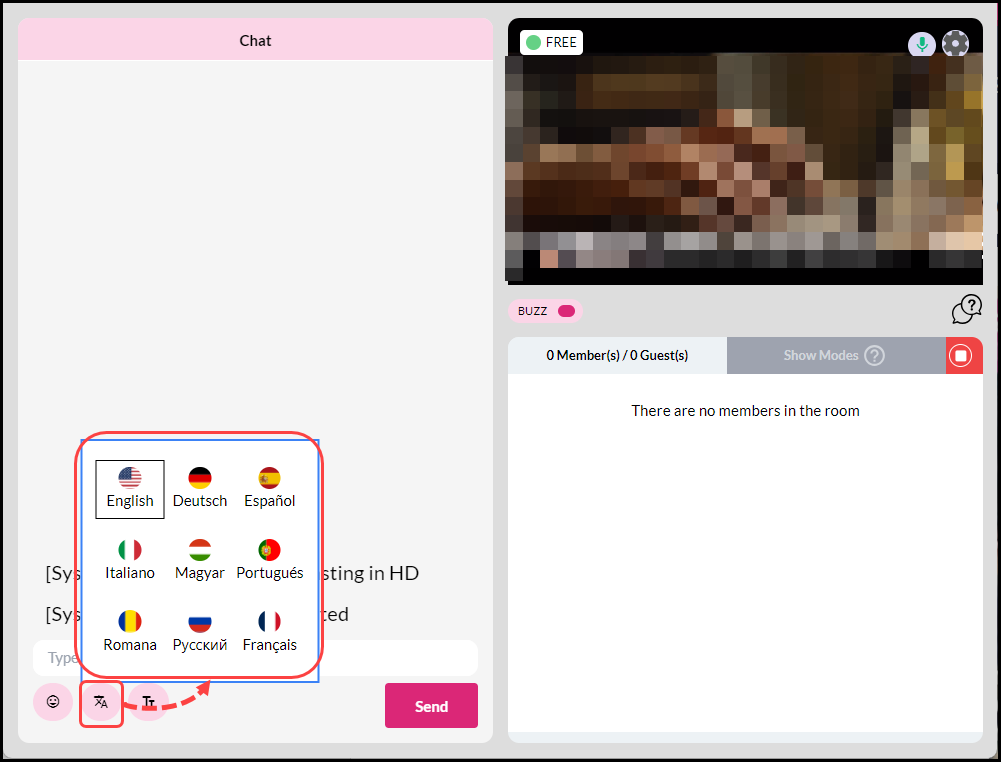Effective communication is vital for cultivating a positive experience on our platforms. We are committed to making this communication as seamless as possible, even in the face of language differences. The Translator feature is a powerful tool crafted to break down language barriers and enhance your chat experience. Here’s a quick guide on how to use this setting.
Translate to Another Language
- Access the Translator Icon: Located on the bottom left corner of the chatroom, you’ll find the “Translator” icon. Click on it to open the Translator settings.
- Select Your Preferred Language: Choose the language into which you want the text to be translated. The selected language will be used for translating member messages. The languages available are:
- English (default language)
- Spanish
- Russian
- Romanian
- German
- French
- Italian
- Hungarian
- Portuguese
Note: If you wish to turn off the Translator return to the original language by selecting “English” from the list of available languages.