Crafting a compelling bio is crucial in conveying your cam model persona and attracting visitors to your chat room. Creating an engaging and well-written bio of your likes, dislikes, and fetishes can help members connect with you on a more personal level.
How to View Your Bio
- Log into your model center at https://models.streamray.com/
- Hover over “My Stuff” in the Navigation bar, then click “My Bio”.
How to Update Your Bio
- Log into your model center at https://models.streamray.com/
- Hover over “My Stuff” in the Navigation bar, then click “Update Bio”.
- On the “Update Your Bio” page, click to edit any of the categories of interest.
- Click on the green tabs to expand each category. Use the drop-down menu options, check the appropriate boxes or enter text required by each category.
- Click on the “Update” button to save your updates.
- To preview what your Bio page will look like click the “Preview Cams.com Bio” button.
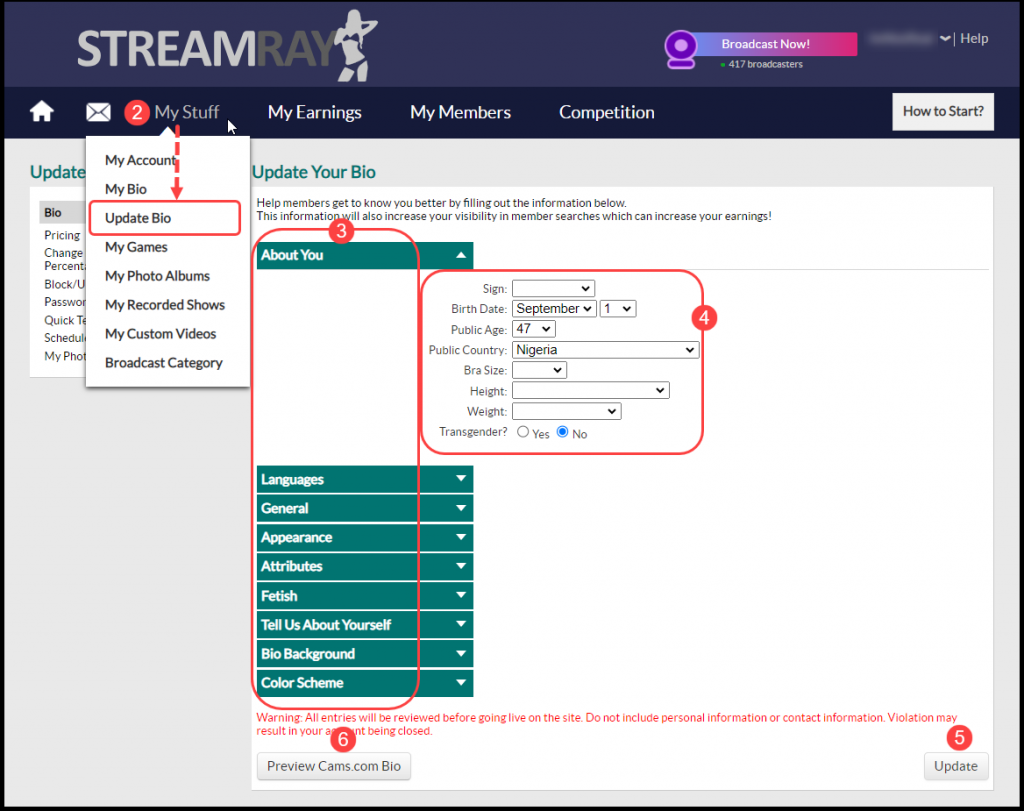
Note: All entries will be reviewed before going live on the site. Do not include personal information or contact information. Violation may result in your account being closed.
Here’s a comprehensive list of categories available on your Bio page you might consider updating:
- About You: Features information such as height, weight, zodiac sign, public age, public country, etc.
- Languages: Select whichever languages you speak or can understand.
- General: Choose your sexual orientation, your specialty (i.e., “Girls Alone” if you are a woman who broadcasts alone, etc.), and role (top, bottom, versatile).
- Appearance: Enter your Ethnicity, your hair and eye color, and your body type.
- Attributes: Check your “Kinky Attributes,” your pubic hair style, your hood (if male), your size (if male), and if you smoke.
- Fetish: Choose the fetishes that you like to explore on cam.
- Tell Us About Yourself: Describe yourself to our members. We also provide space for you to list your turn-on’s and turn-off’s. Be clear about these and your fans will know you better as a model.
- Bio Background: This feature has been disabled.
- Color Scheme: This feature has been disabled.