Maintaining a secure and enjoyable atmosphere for both you and our members remains a priority. To equip you with effective tools for managing your chat environment, we’ve implemented a feature allowing you to kick or remove specific members in instances where messages may become disturbing or abusive. This feature is designed to give you control over your chat space, ensuring a positive atmosphere during your interactions. Here’s a simple guide on utilizing this feature.
How to Kick a Member From Your Chatroom
- Access the Member/Guest List: In the Broadcast window, locate the Member/Guest list. Next to each username, you’ll find a “three dot” menu icon. Click on the “three dot” icon next to the username of the member you wish to Kick. This will open a menu with various options.
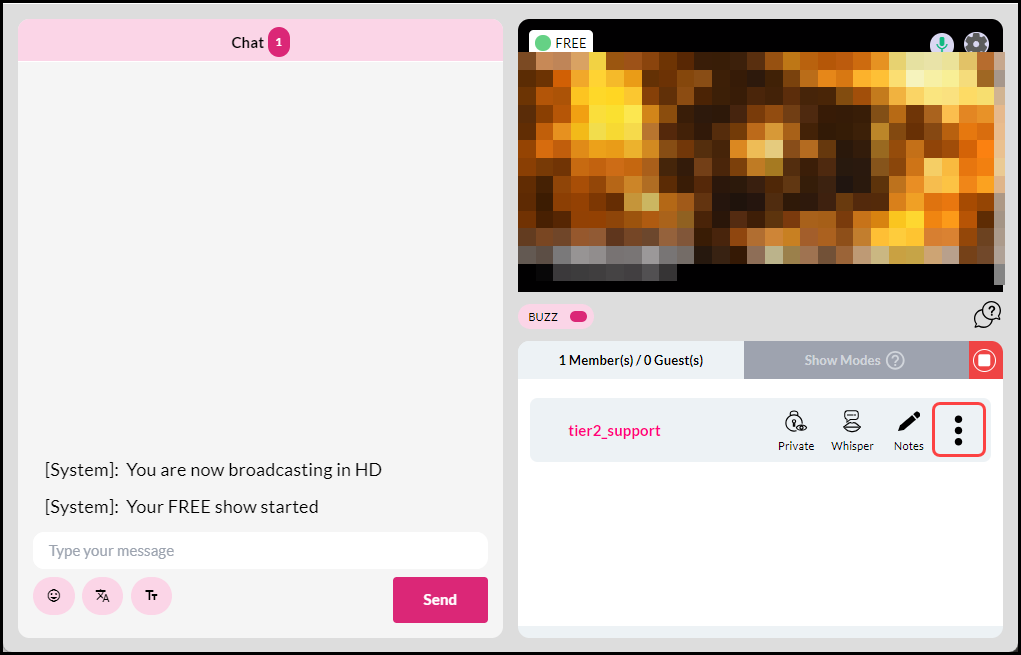
- Select the “Kick” Icon: Within the “three dot” menu, select the “Kick” icon. The member will be removed from the chatroom and taken to the main Who’s Online Now page.
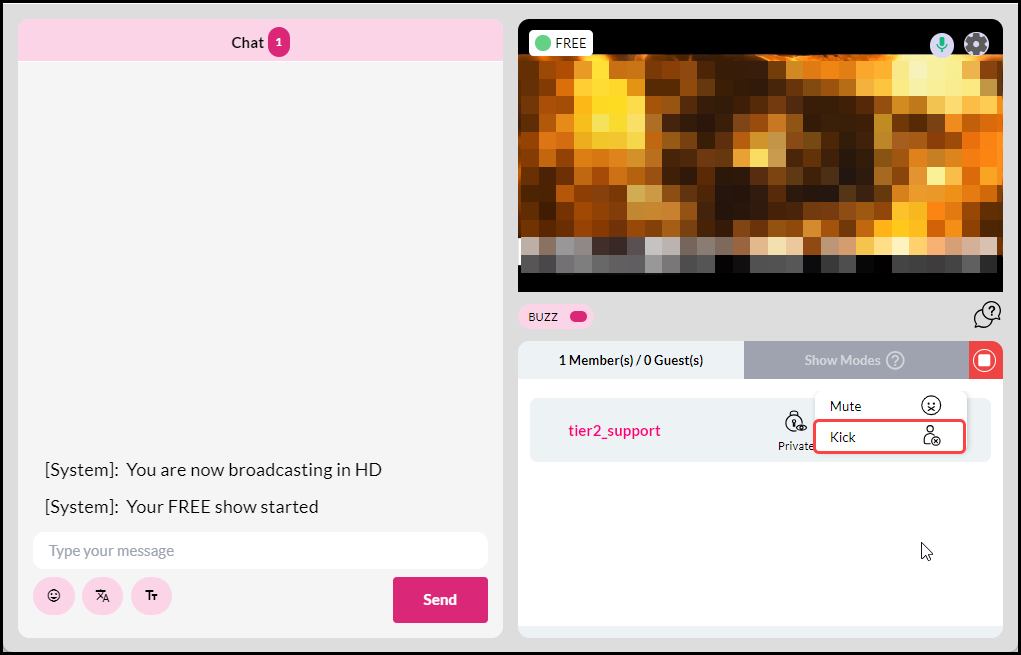
Note: The member will be able to re-enter the chatroom. To permanently ban the member from entering your chatroom please see instructions for Blocking and Unblocking Members.