One of the exciting features we offer is the ability to invite members to Private shows, creating a more intimate and personalized experience. What makes this feature even more special is that you don’t have to wait for the member to initiate. Take the lead and enhance your connection by extending invitations yourself. Here’s a quick guide on how to do just that.
Inviting Members to Private Shows
- Access the Member/Guest List: In the Broadcast window, locate the Member/Guest list. Next to each username, you’ll find a “Private” icon. This is your gateway to initiating Private shows.
- Initiate a Private Show Invitation: Click the “Private” icon next to the member’s username you want to invite to a Private show.
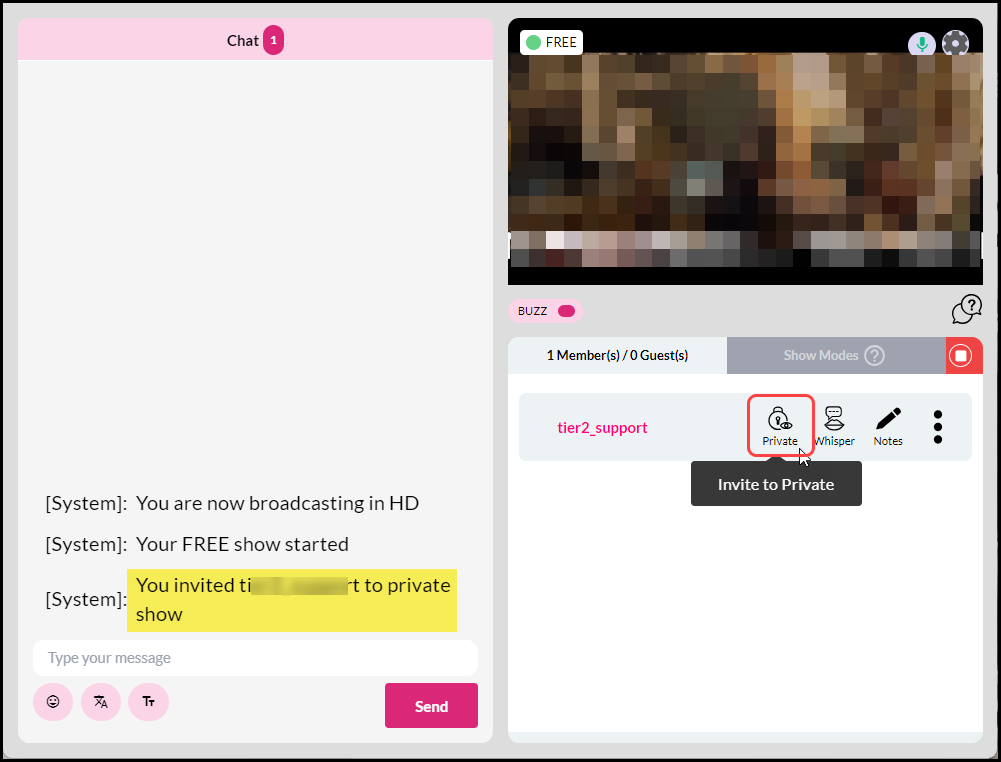
- Member Receives Invitation: The chat window will show, “You’ve invited (name of the member) to private show”, and the member will receive an invitation from you in the chat box. Once the invitation is sent, the member will see your invitation in the chat box. If the member accepts your invitation, the Private show will start automatically, providing an exclusive experience between you and the member.
Note: Once the Private show starts all other members will be dropped from the chat providing an exclusive one on one experience between you and the member.