We’re excited to announce that you can now share your live broadcast link directly on your X (formerly Twitter) account! This feature is a great way to promote your stream and connect with more viewers. Follow these steps to use the “Post to X” button:
- Look for the X.com logo next to the Live Support icon in the broadcaster interface.
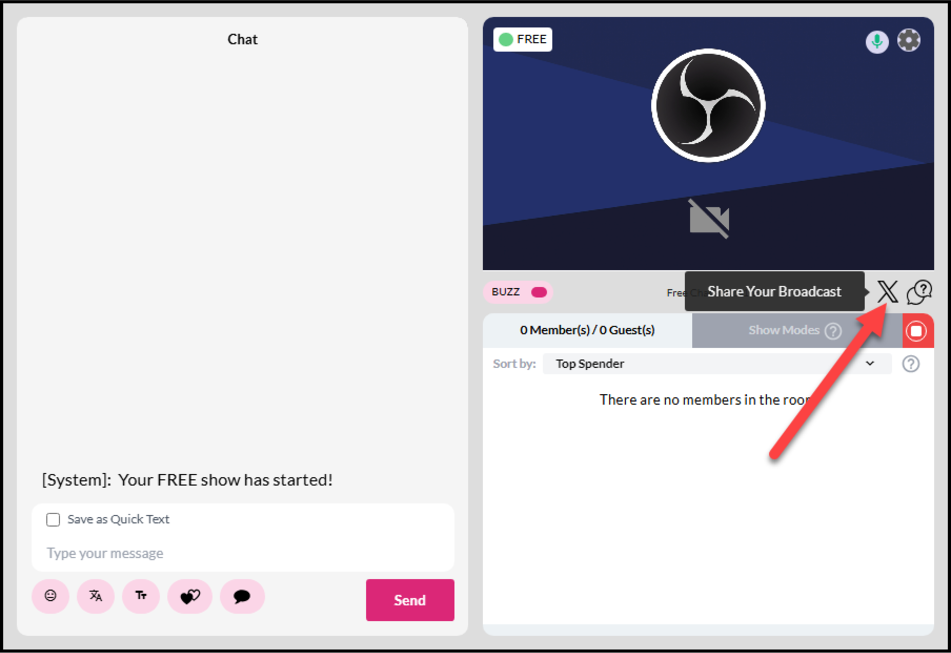
- Click the X.com logo. This will open a new browser tab and take you to X.com.
- Customize Your Post: The tool generates a post with pre-written text and your referral link automatically included. We suggest you to enhance your post by adding a photo or video of your broadcast. This can attract more attention and engagement!
- If you’re not already logged in, enter your X account credentials. If the new post doesn’t appear immediately, go back to the broadcaster and click the Post to X button again.
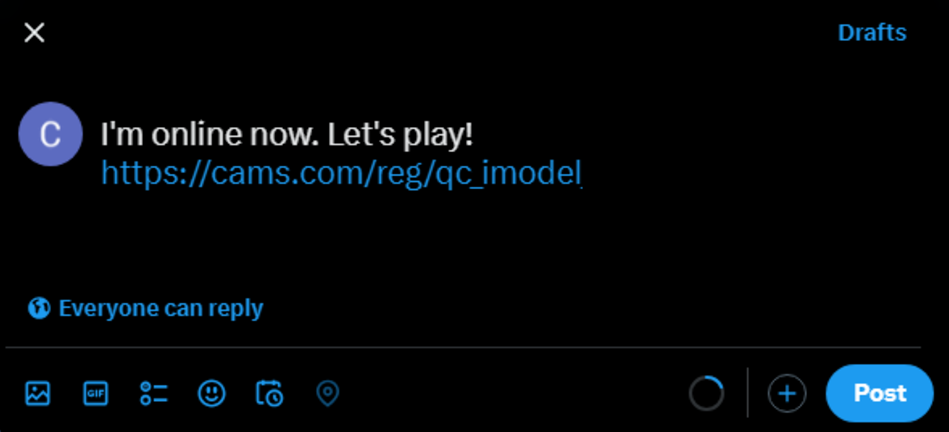
- Once you’re satisfied with your post, click the Post button to share it directly to your X account.