To check your earnings, follow these steps:
- Navigate to the My Earnings page by hovering over “My Earnings” in the navigation bar and then clicking on “My Earnings.” Your earnings for the current pay period will be displayed on this page.
- You can also view your current tiered payout level on your earnings page and track how much you need to reach the next tier.
- Generate reports for your earnings using the following methods:
- Utilize the Quick Reports links for “Current Pay Period” and “Last Pay Period.”
- Create a custom report by selecting a date range and/or a specific product using the drop-down menus. Click the “Create” button to generate the report.
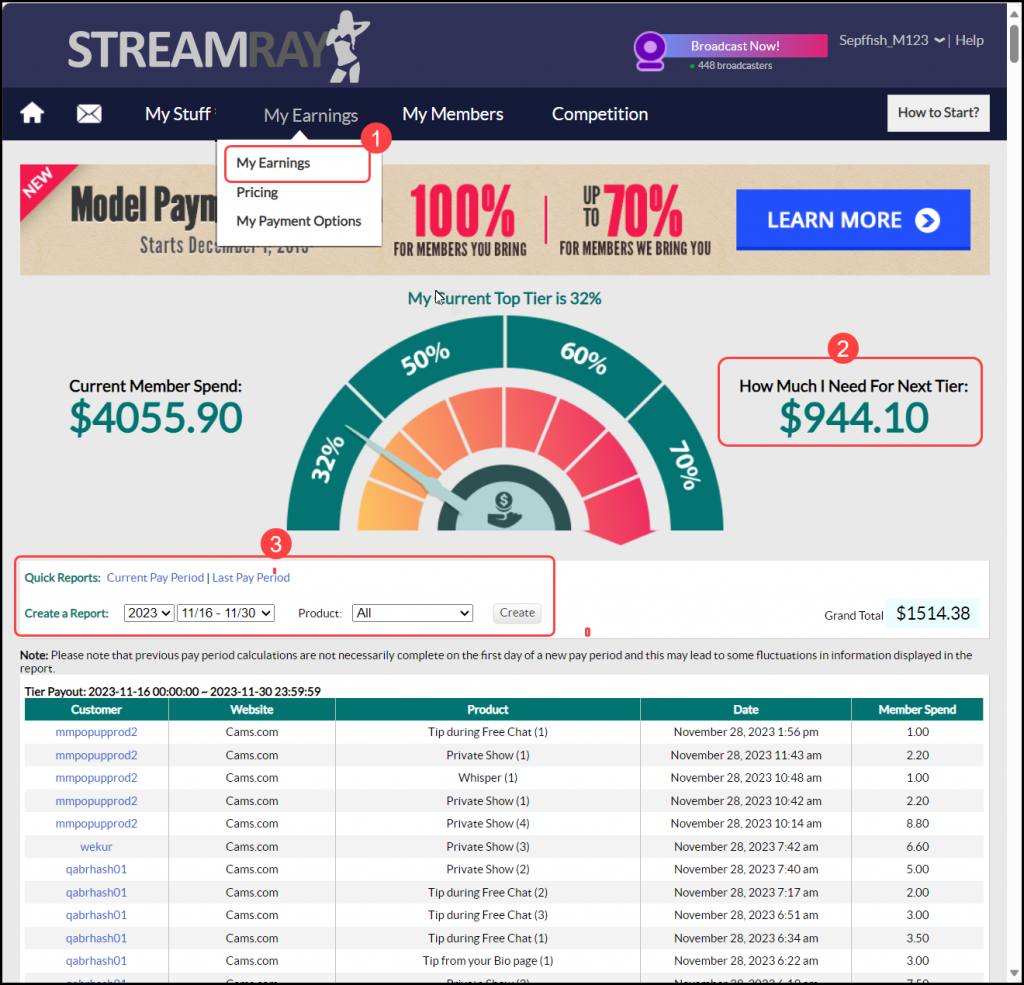
Note: Please note that previous pay period calculations are not necessarily complete on the first day of a new pay period (between 00:00 PST – 08:00AM PST) and you won’t be able to view the report for the last pay period. The last pay period earnings report will be available after the calculations are completed.