Models have the option to establish a schedule in your model account. Setting a schedule can contribute to building a dedicated fan base of regular members who reliably tune in during your broadcasts. While this is an optional feature that can be advantageous, it is not mandatory. If broadcasting on a fixed schedule isn’t suitable for you, feel free to leave the schedule blank.
How to Update Your Schedule
- Log into your model center at https://models.streamray.com/
- Hover over “My Stuff” in the Navigation bar, then click “My Account”.
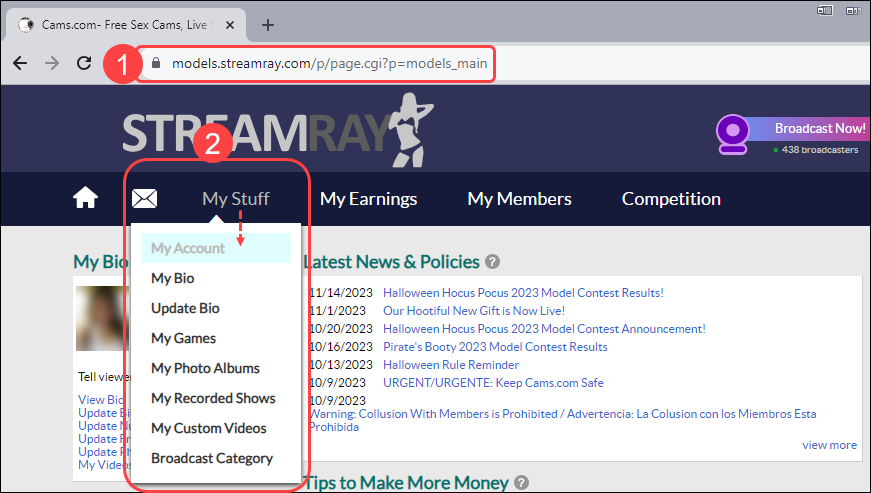
- Click on the “Schedule” link under the Personal Preferences section.
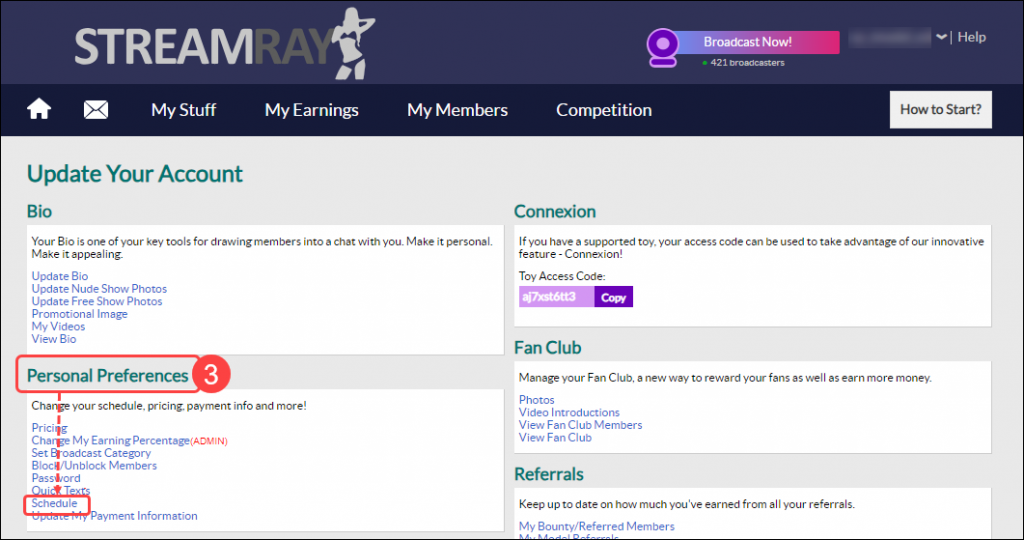
- Use the drop-down menu under the Your Timezone section to verify your local time and click on the “Update” button.
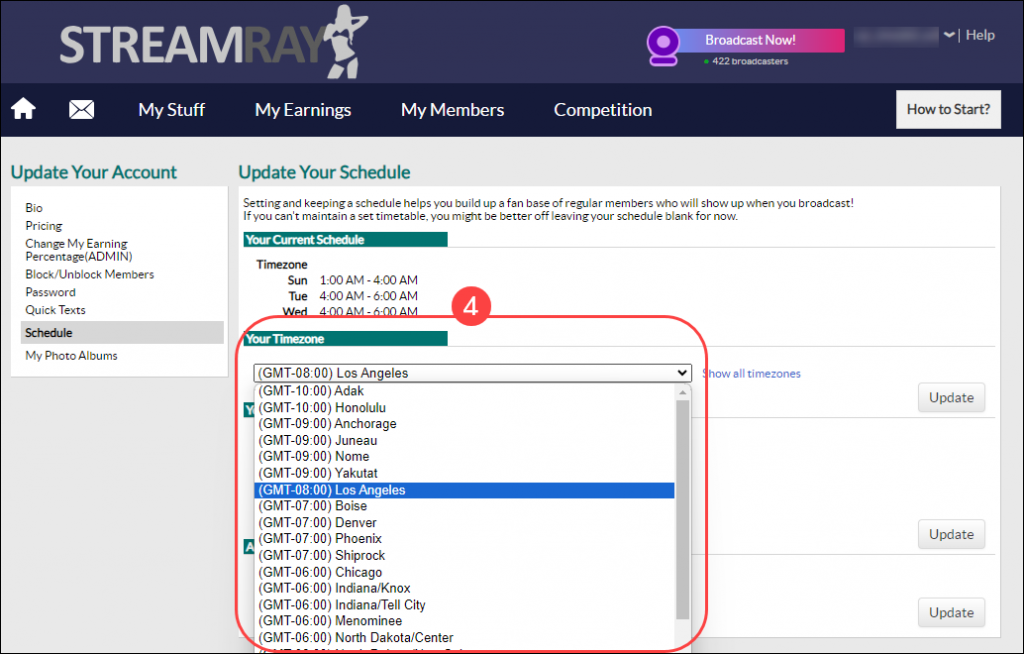
- Use the drop-down menu under the Add Shift section to choose the “Day” and the “Start/Stop” time you will be available.
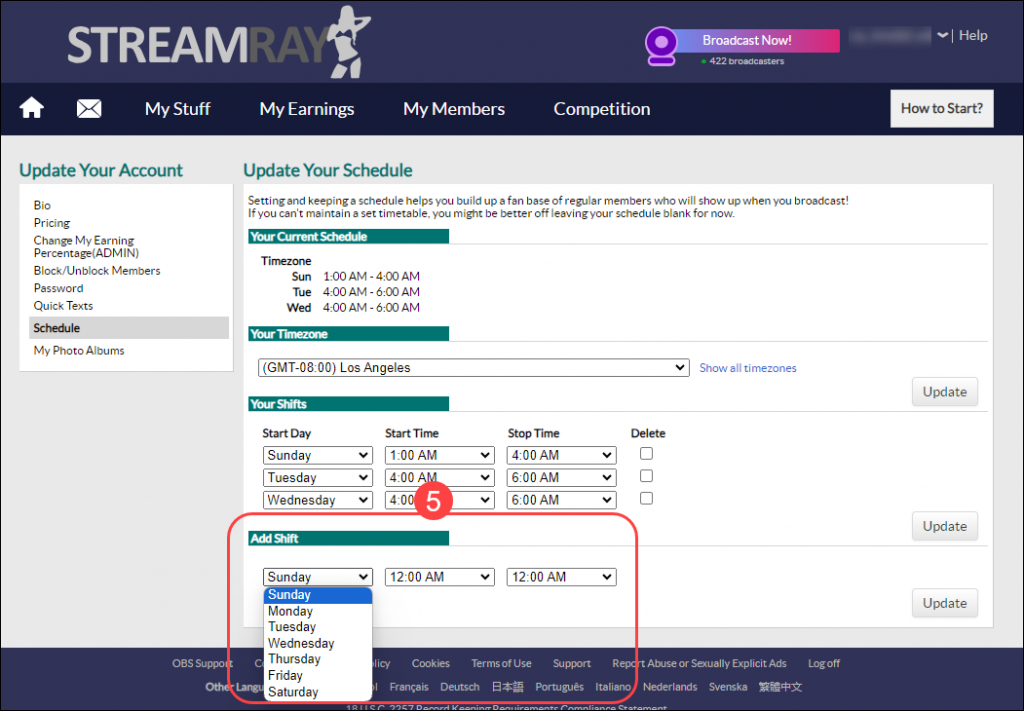
- Click on the “Update” button, the shift will then be added to the “Your Shifts” section.
How to Delete Your Schedule
- Under the Your Shifts section, check the box of the corresponding “Day” and the “Start/Stop” time.
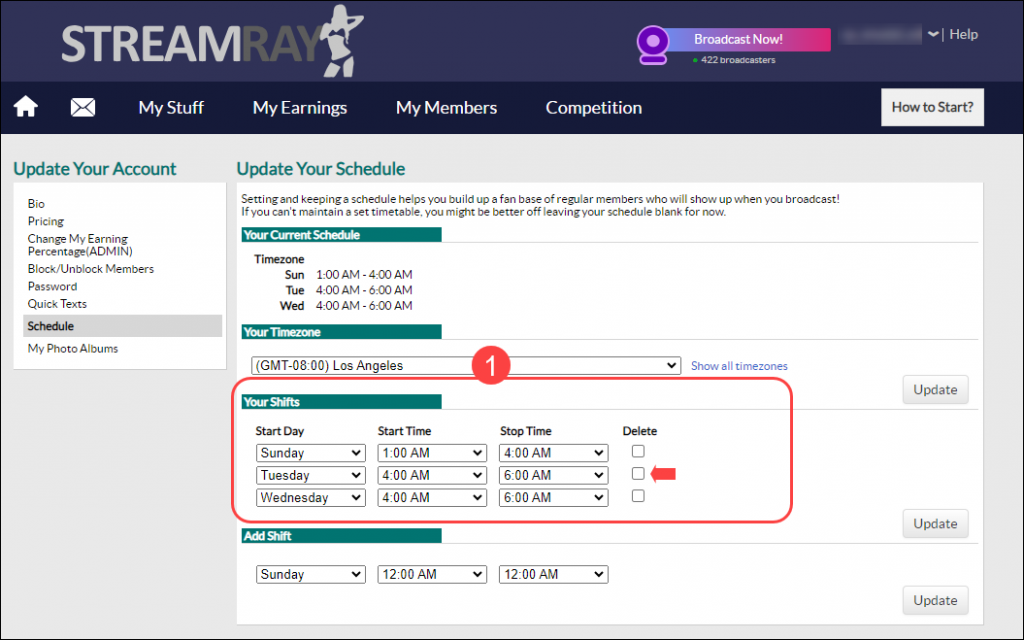
- Click on the “Update” button, the shift will then be deleted from the “Your Shifts” section.