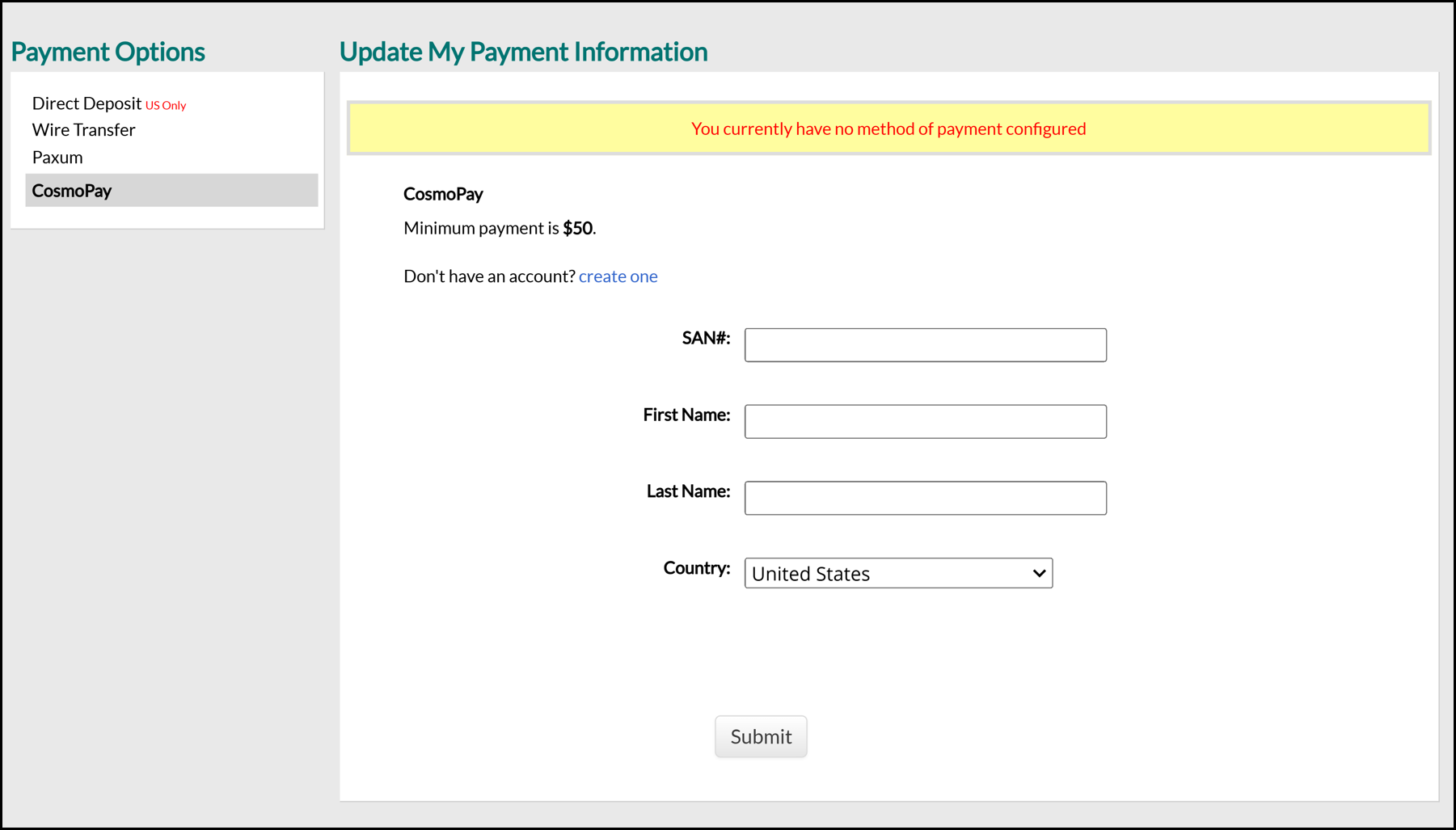Streamray Inc offers a diverse range of payment methods to cater to your preferences. You can select from various options, including Direct Deposit (available for US residents), Wire Transfer, Paxum, and CosmoPay. It’s important to note that upon completing your account registration, the submission of necessary tax forms will be required. Independent Models who join Cams without affiliation to a Studio have the ability to update their payment method. If you work under a Studio, please contact your supervisor or Studio owner with any payment questions.
Please be aware that not all payment methods may be available to you, as your payment options can vary depending on your country of residence.
Please note that if the payment account is owned by someone other than you, then we will not be able to proceed with issuing your payment.
How to Update My Payment Information
- Log into Models.Streamray.com
- Hover over “My Earnings” in the Navigation bar, then click “My Payment Options”.
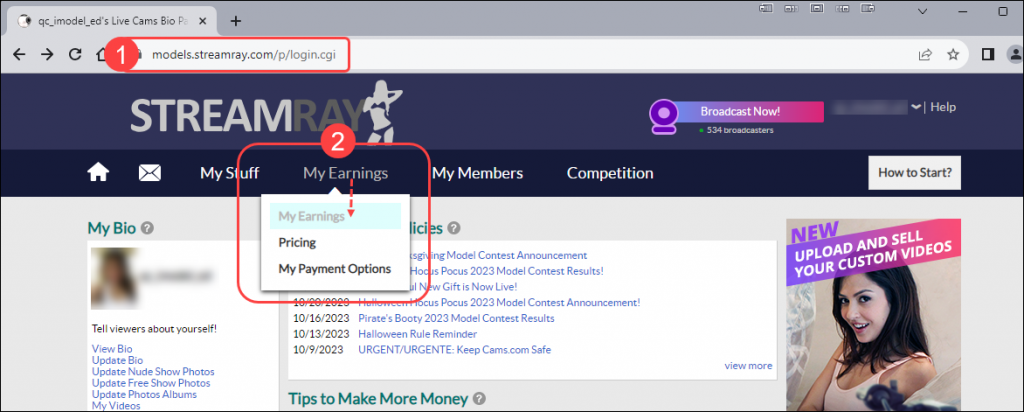
- Click on the type of payment you wish to use from the Payment Option window.
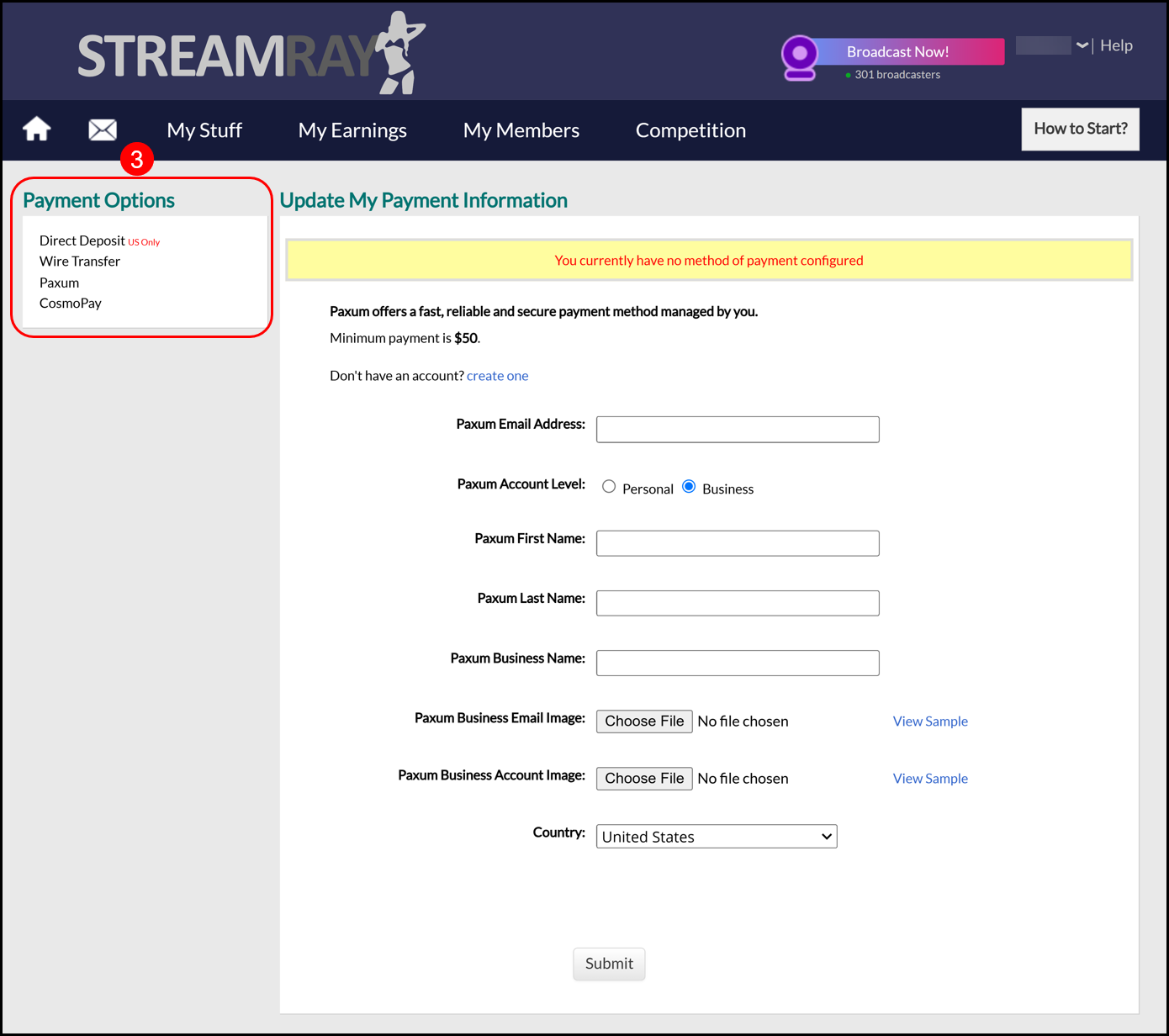
- Fill out all the required information.
- Click the ‘Submit’ button to save your settings.
Note: All fields must be filled out even if the field is not applicable. Please use N/A if not applicable.
Once your changes have been submitted, you will receive an email with your Payment Change Confirmation Code. Within 24 hours, you MUST enter the confirmation code in the “Enter confirmation code from email:” field and click the “Submit” button or your changes will not be processed.
- W-9 Tax forms are required if you are living in the United States.
- W-8 Tax forms are required if you are living outside of the United States. *Payment will be withheld or delayed if we do not receive a W-8 / W-9 form.
Available Payment Methods:
Payment by Wire Transfer:
- Minimum payment by wire transfer is $500.
- Earning less than $500 will rollover to next period.
- Wire transfer fee is $20
- Any changes involving wire transfer require two business days to process.
*Please note that payment delivery is dependent on the bank processing it as well as the receiving bank which generally takes 3-5 business days, however it can take up to 10 business days.
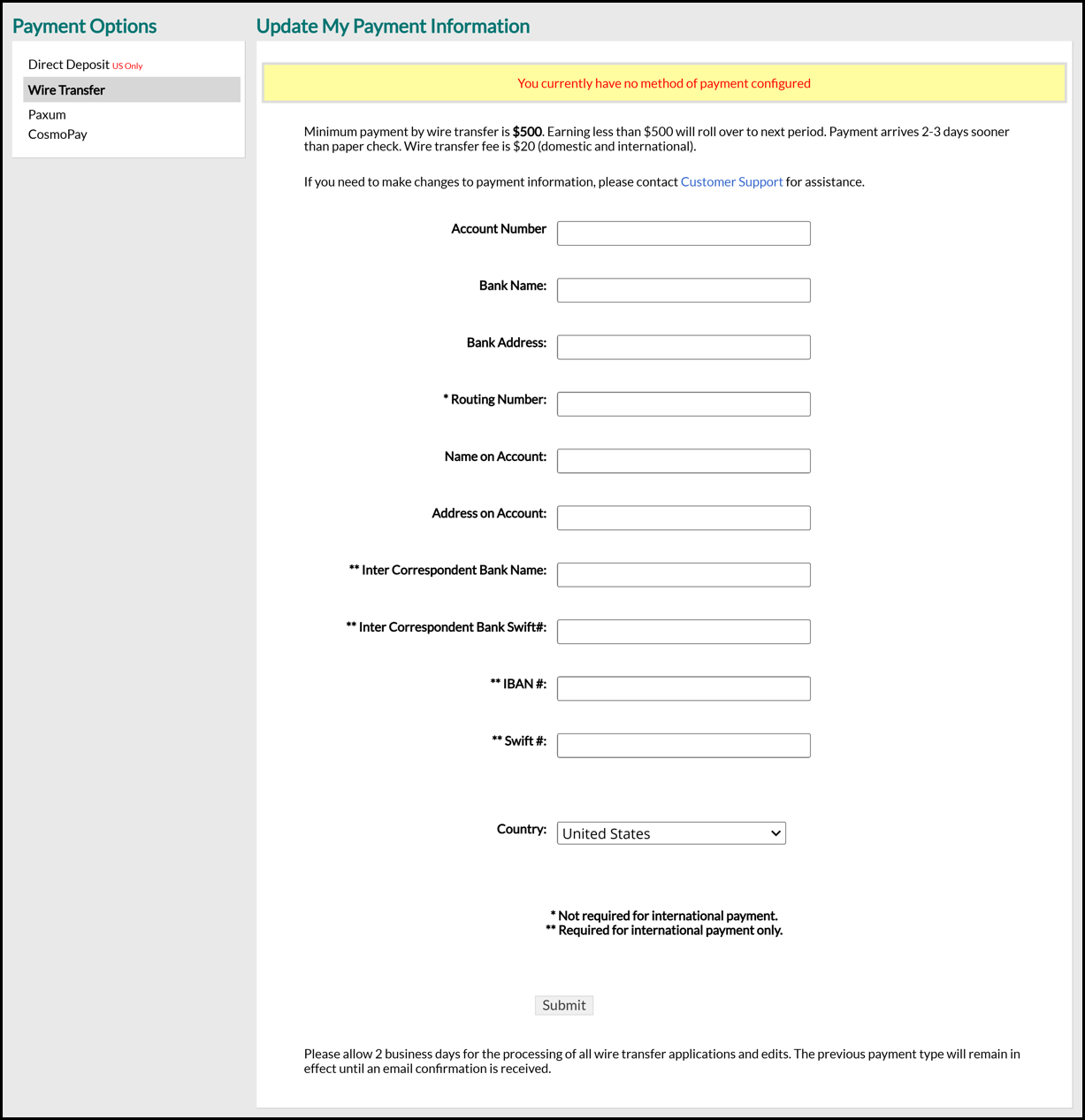
Payment by Paxum:
- Minimum payment by Paxum is $50.
- Earning less than $50 will rollover to next period.
- Payment arrives within 5 business days (not including weekends and holidays) after the pay period ends.
- No transfer fees.
Paxum account being used must be owned by the individual listed as the studio owner and must provide a screenshot of their Paxum account confirming payment account ownership. The screenshot must be taken from desktop version of Paxum website and show all of the following and must be sent to payments@cams.com
- Paxum URL in the address bar
- Account owner’s name
- Paxum email address being used
- All information within the Identity section
- Green check mark in top right corner to indicate the payment account has been verified.
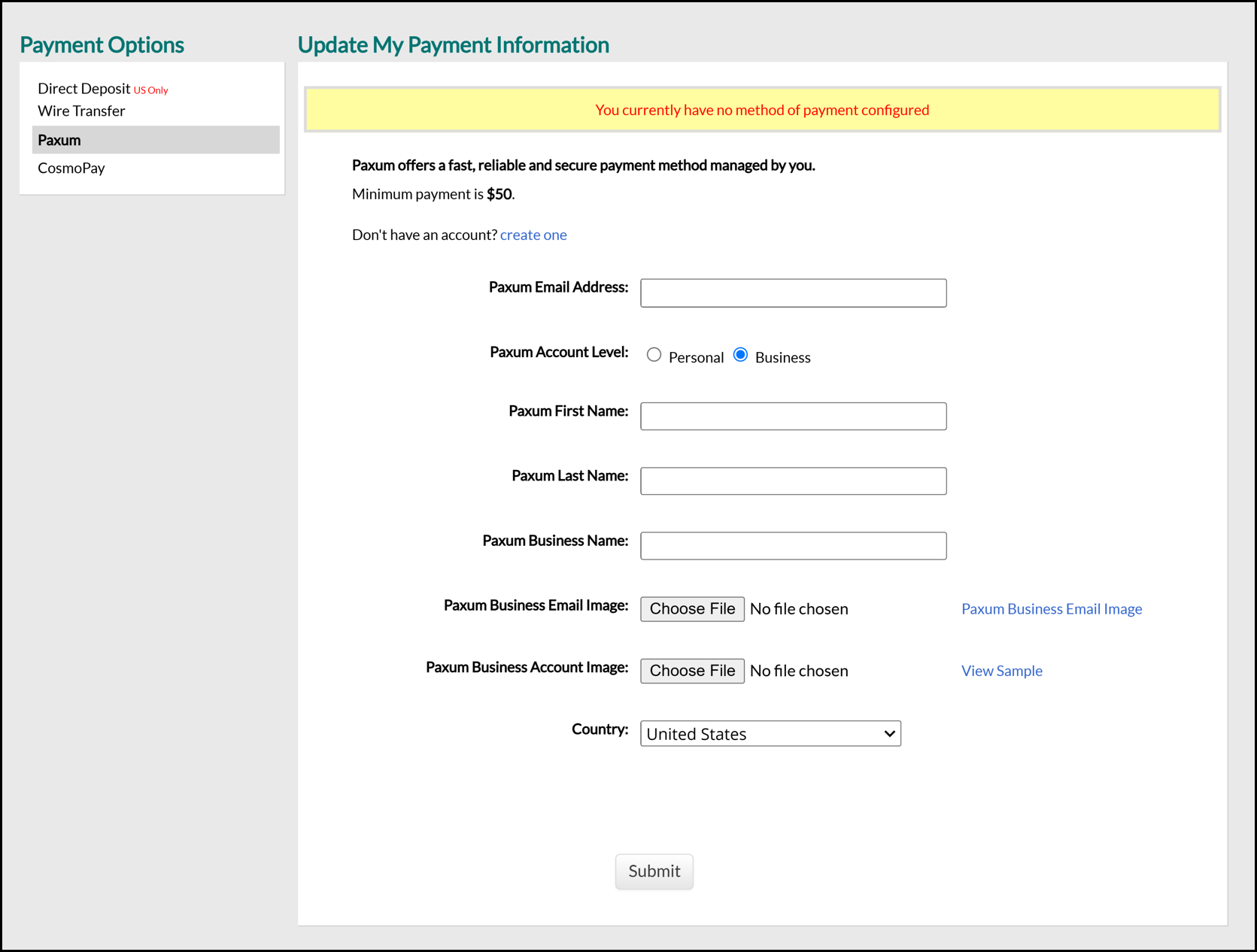
Payment by Direct Deposit (US only):
- Minimum payment by direct deposit/ach is $50.
- Earning less than $50 will rollover to next period.
- Payment delivery varies based on bank processing.
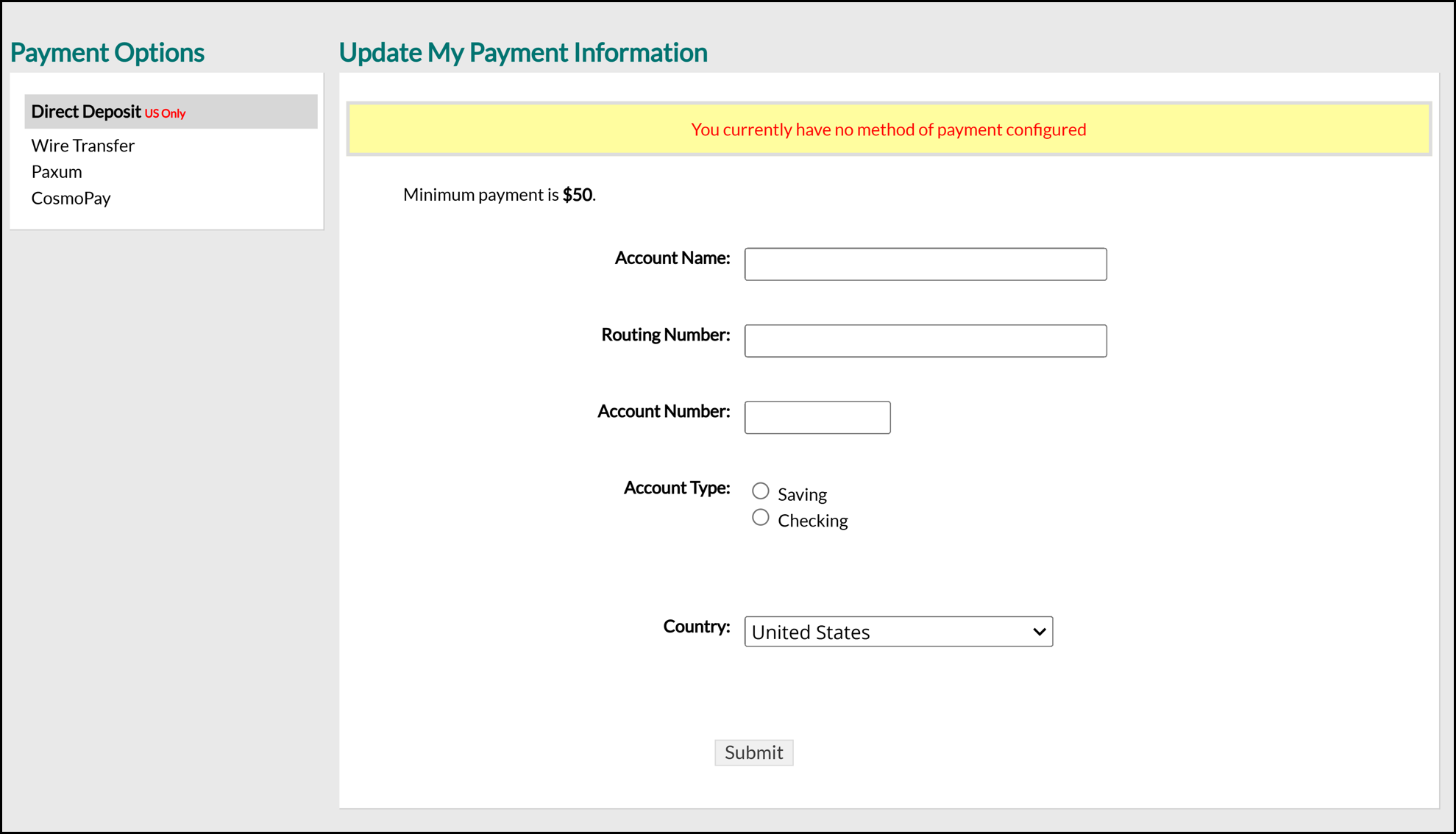
Payment by Cosmopay:
- Minimum payment by Cosmopay is $50.
- Earning less than $50 will rollover to next period.
- Payment arrives within 5 business days (not including weekends and holidays) after the pay period ends.
- No transfer fees.
- Requires SAN: CP User Account Number