Set a Broadcast Category that best aligns with the type of show you plan to perform. This selection can impact how your Live Broadcast and Recorded Shows are categorized, ensuring they reach the right audience.
How to Set your Broadcast Category
- Log into your model center at https://models.streamray.com/
- Hover over “My Stuff” in the Navigation bar, then click “Broadcast Category”.

- Use the drop-down menu under “Broadcast Category” to select what best represents the type of show you will perform.
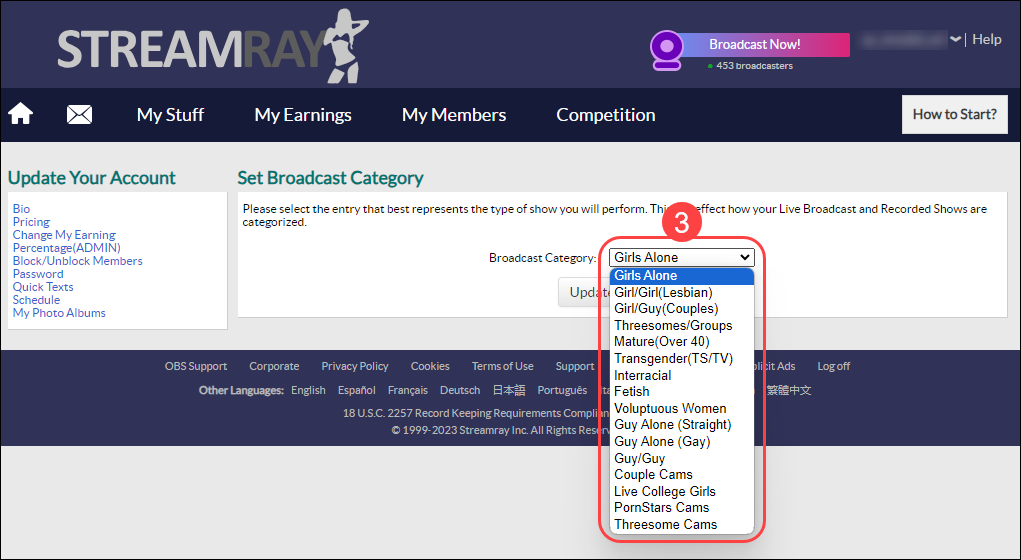
- Click the “Update Category” button when you’re finished.