Building personalized connections with your members is a key aspect of creating a memorable experience. To assist you in keeping track of valuable information about each member, we’ve introduced the Member Notes feature. This allows you to save details such as their favorites, location, previous conversation topics, likes, dislikes, fantasies, and more, ensuring that your interactions are not just engaging but deeply personalized.
Add Notes to a Members Profile
- Access the Member/Guest List: In the Broadcast window, locate the Member/Guest list. Next to each username, you’ll find a “Notes” icon. Clicking on this icon will open the Member Notes section for that specific member.
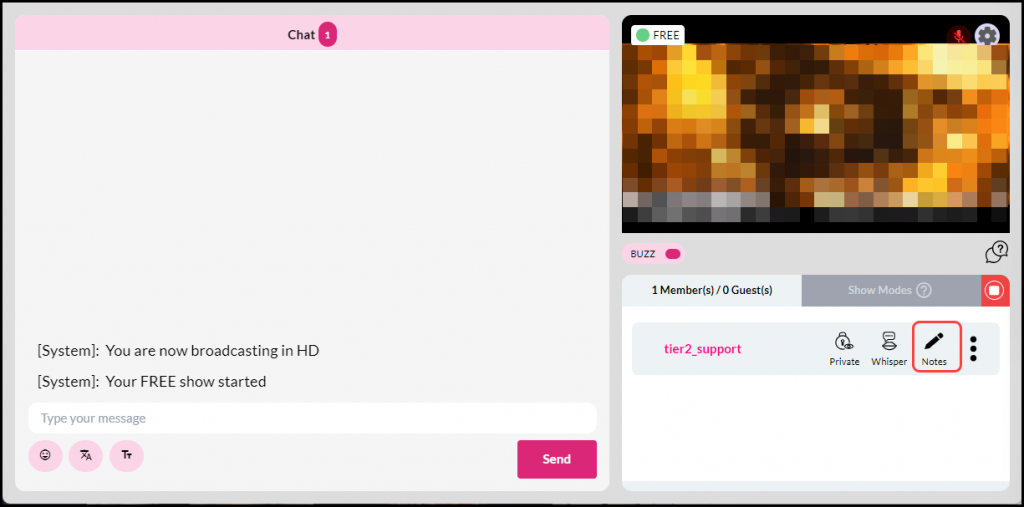
- Add Information: In the “Add a note” section enter a personal note of the member you wish to keep track of.
- Save Your Notes: After adding the necessary details, click on the “Record Note” button to ensure that your notes are stored for future reference. Anytime you interact with that member, you can access their notes by clicking the “Notes” icon next to their username in the Member/Guest list.
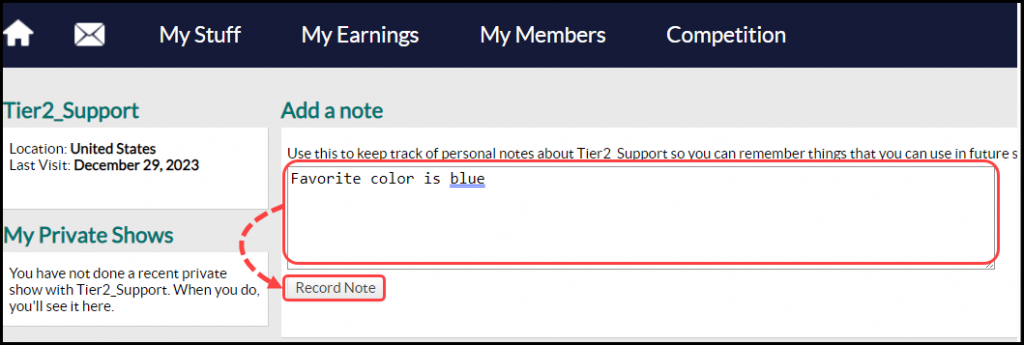
Update or Delete Member Notes
- Updating Member Notes: You can add more notes in the Notes section under Update My Notes. Enter another note and click the “Record Note” button to add another note.
- Delete a note: In the My Notes section, click the “Delete” link next to the note you wish to delete.
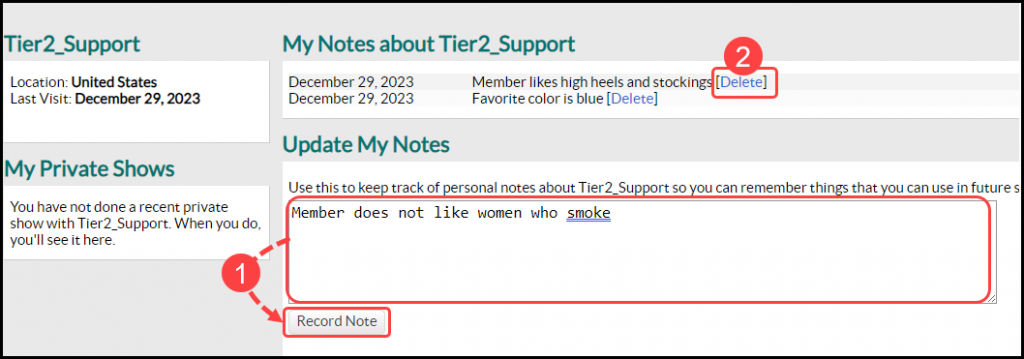
Topics you might consider including in your member notes
- Favorites: Preferred activities, genres, or specific content they enjoy.
- Location: City or country information to acknowledge regional interests.
- Previous Purchases: Noting previous spending or interactions on the platform.
- Conversation Preferences: Topics they enjoy discussing or engaging with during conversations.
- Likes and Dislikes: Specific preferences and any areas to avoid.
- Fantasies and Desires: Member’s fantasies or specific requests for a more personalized experience.
- Preferred Communication Style: Whether they prefer a casual or more formal tone during interactions.
- Special Occasions: Birthdays or other significant events that you can acknowledge.
- Feedback and Suggestions: Any feedback or suggestions provided by the member.
- Personal Interests: Hobbies, interests, or activities they are passionate about.
- Communication History: A brief summary of past interactions for context.
Taking notes for each member allows you to create a more personalized and engaging experience. It’s a valuable tool for remembering important details and preferences, contributing to a stronger connection with your audience.