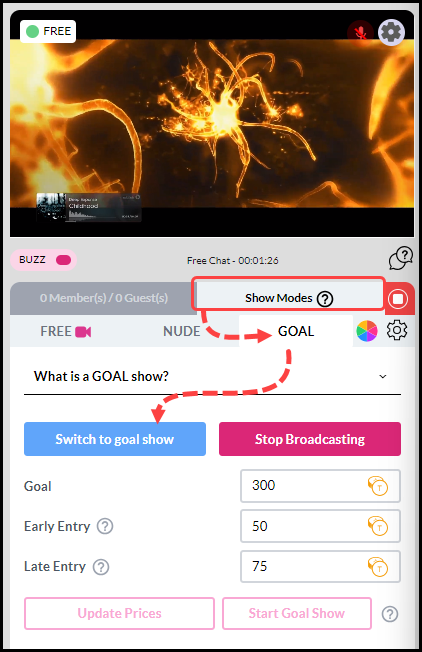Goal Shows (Tipping Chat)
Goal shows are interactive sessions where members can leave tips, make requests, and contribute towards a tipping goal set by the broadcaster. Additionally, private shows are disabled during Goal shows to allow both you and your viewers to focus on reaching the tipping goal. Before you begin, you must set your goal show pricing by following the instructions below:
Setting up Your Goal Show Pricing
- Open your broadcaster by clicking on the “Broadcast Now” button in the upper right corner of your model center.
- Click on the “Goal” tab to display the goal show settings. You will see the options below:
- Goal: Enter the token amount that you want members to contribute in order to initiate your explicit show.
- Early Entry: Specify the amount that a member must tip to automatically gain access to your show once it starts. For those who haven’t tipped the required amount, your broadcast will be obscured by an overlay, ensuring exclusive access for tipping contributors.
- Late Entry: Once your show starts, members will be prompted to tip the late entry token amount to join. Tip: Consider setting your late entry pricing slightly higher to incentivize members to tip the early entry price, maximizing engagement and contributions.
- Once you have entered the desired token amounts, click the “Update Prices” button to save your settings. You are now ready to begin broadcasting in Goal show mode!
Understanding Pre-Goal and Post-Goal Show Modes
There are two types of show modes within a Goal show: pre-goal and post-goal modes:
- Pre-goal show mode: You will begin your Goal show in “pre-goal” show mode. During this phase, your broadcast is open to all members, and Free chat rules apply. This means that you are not allowed to be fully nude; only topless shows are permitted, and explicit performances are not allowed. However, you can encourage members to collectively tip towards your preset goal. Members who have tipped the “Early Entry” price will automatically gain access once the goal is reached, and you start your “post-goal” explicit show. Your goal amount will be prominently displayed to members in the lower right corner of your broadcast, accompanied by a progress bar. This visual indicator informs members of the amount needed to contribute to reach the goal, enhancing transparency and encouraging participation. This is an example of what members will see:

- Post-goal show mode: Once your goal is reached, you can initiate your “post-goal” show mode. During this phase, an overlay will be displayed over your broadcast, obscuring it. The following actions will apply:
- Members who have tipped the “Early Entry” token amount or more while you were in pre-goal mode can continue to watch your explicit show uninterrupted.
- Members who have tipped towards your goal in pre-goal mode but less than the “Early Entry” amount can no longer view your broadcast. They will be prompted to tip the difference between what they have tipped in pre-goal mode and the “Late Entry” amount. For example: If your Early Entry pricing was set to 50 tokens and a member has only tipped 25 when your show starts, the 25 tokens previously tipped would be applied towards the “Late Entry” amount. If the Late Entry price was set to 75 tokens, the member would only have to tip an additional 50 tokens to join your explicit show.
- Members who have not tipped towards your show in pre-goal mode will be prompted to tip the “Late Entry” token amount in order to join your explicit show. This is an example of the prompt members will see to join your explicit show:

Start Broadcasting in Goal Show Mode
Follow the instructions below to start broadcasting in Goal show mode.
- Click on the “Broadcast Now” button to open the broadcaster.
- Select a broadcast option to “Use OBS” or “Use My Webcam”. If you are unfamiliar with broadcasting on our site, please visit the article on How to Broadcast first.
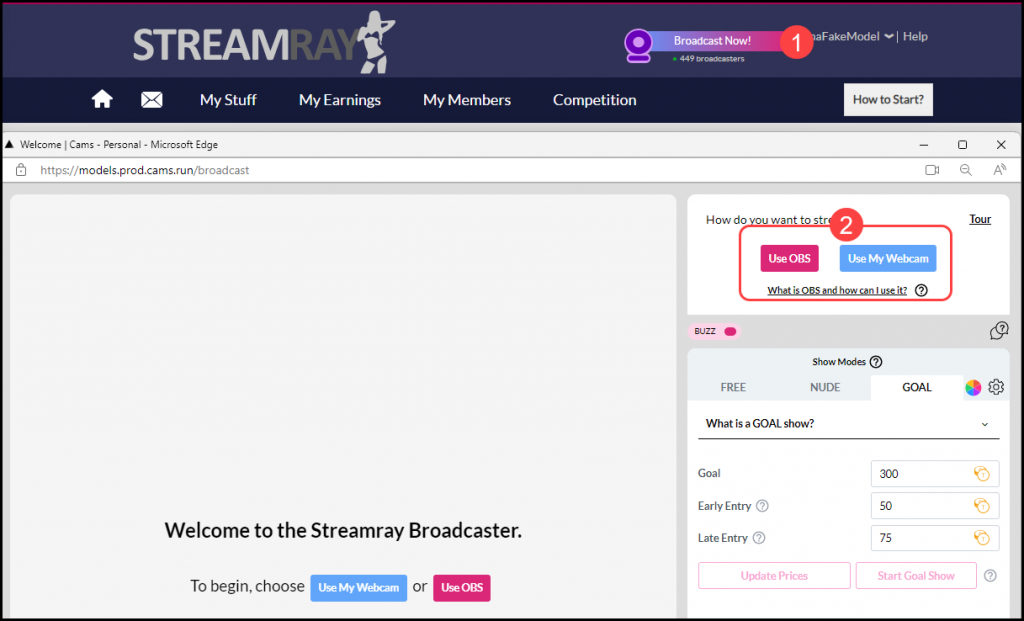
- Click on the “Goal” tab.
- Click on the “Start Broadcasting” button to start your broadcast in “pre-goal” show mode as described above.
- Once the goal is reached click on the “Start Goal Show” button to transition to your “post-goal” show mode. Your broadcast will be obscured, as described previously, and you can begin your explicit show. You have the flexibility to start your show at any time, even before the goal is reached.
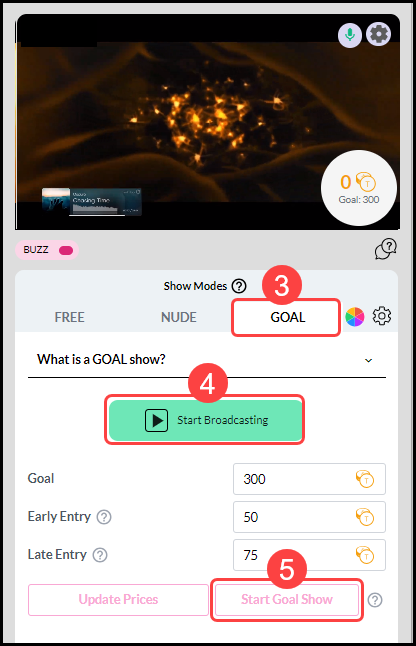
Note: If you initially started in Free or Nude Chat mode, you can switch to a Goal show by clicking on the “Goal” tab and selecting “Switch to goal show” from the Show Modes menu.