In order to log in to your Model account, please follow the next few steps:
How to Login to your Model account
- Type https://models.streamray.com into the address field of your browser.
- Enter your Model Username and Password into the appropriate fields
- Click on the “Login” button.
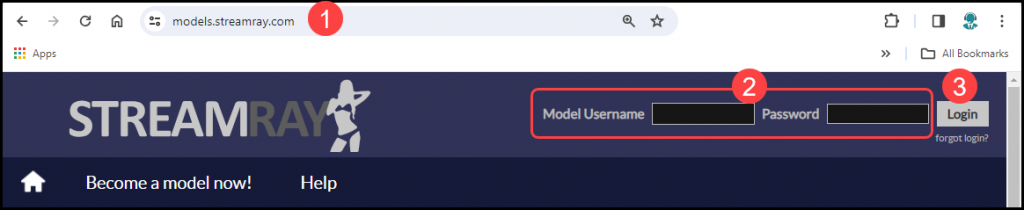
Forgot Password
- Type https://models.streamray.com into the address field of your browser.
- Click the “forgot login?” link in the upper right corner.
- Enter your ‘Model Username’ and the ‘Number Shown’.
- Click the “Submit” button.
- An email will then be sent with a link to set up a new password.
- Once you receive the ‘Reset your Password’ email click the link “Change Your Password”.

- On the “Change Your Password” page you will be asked to ‘Create New Password’ as well as ‘Confirm Password’.
- Click on the “Submit” button to change your password.
Note: The ‘Reset your Password’ email will be sent to the email address used to register your model account.
If you require assistance with updating your password after logging in, please refer to this article.