Engaging in conversation with members can be fast paced, and typing repetitive messages can be time-consuming. One of the features built into our system, is the ability for models to create and edit phrases for efficient use during chats. These are considered “Quick Texts”. Instead of repeatedly typing identical responses, use Quick Texts from the drop down menu in your chat window to streamline your communication and maintain the lively pace of conversations with your members.
How to Set your Quick Texts
- Log into your model center at https://models.streamray.com/
- Hover over “My Stuff” in the Navigation bar, then click “My Account”.
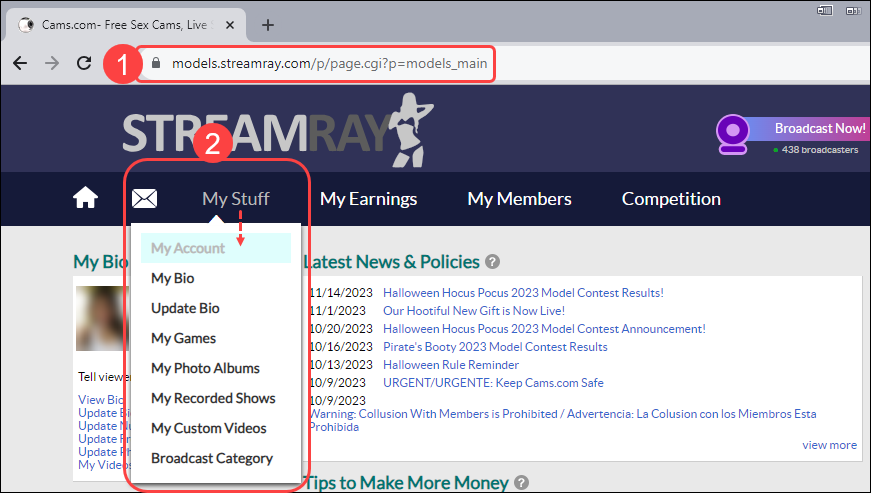
- Click on the “Quick Texts” link under the Personal Preferences section.

- Enter a brief phrase in any of the 10 Quick Text boxes

- Click the “Update” button to save your settings.
Note: All Quick Text entries are reviewed before you’re able to use them live on the site. For security and privacy reasons, refrain from incorporating any personal or contact information in these phrases. Failure to comply with these guidelines may lead to the suspension of your account. You can include up to 10 phrases that might come in handy during a chat session. We’ve observed that phrases encouraging private conversations and welcoming new members are often well-received choices.
To use the Quick Text in chat, click “Quick Text” from the drop down menu in your chat window. The corresponding phrase will appear in your chat dialogue box.