Having a strong password is crucial as it serves as a vital defense for safeguarding your personal and sensitive information from unauthorized access.
How to change your password
- Log into your model center at https://models.streamray.com/
- Hover over “My Stuff” in the Navigation bar, then click “My Account”.
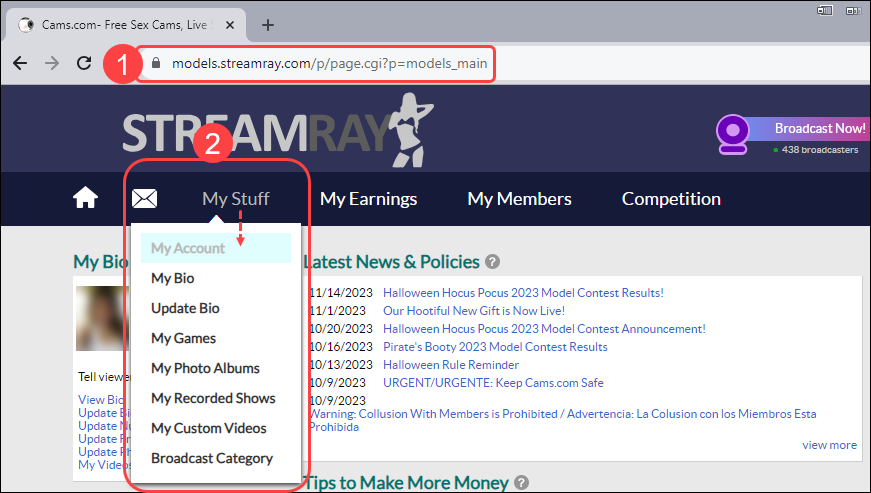
- Click on the “Password” link in Personal Preferences section.

- Enter your original password and then your new password in the appropriate boxes.

- Click on the “Update” button.
Note:
-
- Password must be at least 5 characters long.
- Only the characters A-Z and 0-9 are valid for passwords.
- Passwords are case sensitive.
If I forget my password or username, what do I do?
Simply click here for our automated password/username lookup form. You can also request your password or login by emailing studio@cams.com, models@cams.com OR contacting our models department at 669-208-0374 (Local) OR 888-546-0188 (Toll free).
Note: If you’ve changed your email address recently; Cams will verify the new address by changing your password and sending the new password to the new email address.
What if it says that my password is incorrect?
There could be several reasons why your password and username are not matching up.
- Try using your browser’s “back” button to return to the login screen. Clear the fields and enter your information again.
- Your account may have been deleted during our review process. Please check your email inbox for a notice regarding this matter.
- You’ve updated your account and have a new password. Please check your email inbox for your new password and try to login again.
- Please clear your browser’s cache, and make sure you aren’t using a Bookmark or Hyper link.
If this still does not work; use the “forgot login?” link located under where you normally enter your user ID and password. You may also request your password or login by emailing studio@cams.com, models@cams.com OR contacting our models department at 669-208-0374 (Local) OR 888-546-0188 (Toll free).