- What is Buzzmode
- Toys to Use with Buzzmode
- Instructions to Set Up the Lovense Lush for Buzzmode
- Instructions to Set Up the OhMiBod Club Vibe
- Set Your Buzzmode Pricing
- Enable or Disable Buzzmode
Buzzmode is an interactive tipping feature for viewers to buzz a model’s sound activated toy. When a model enables this feature, members viewing a broadcast can click inside a model’s broadcast window to send a sound that will trigger their sound activated toy to vibrate. To enable Buzzmode turn the “Buzz” toggle to the “ON” position in the broadcaster.
We recommend using the following sound activated toys with Buzzmode:
- Lovense Lush – This powerful little vibrator is designed to be inserted to deliver a strong internal vibration when a member buzzes. This toy requires you to download the Lovense Remote app on your mobile device which will serve as the microphone to detect buzz sounds. Click here for instructions to set up the Lush for Buzzmode.
- OhMiBod Club Vibe – This vibrator is designed to be worn inside your panties to deliver strong vibrations when a member buzzes. This toy comes with a remote control with a built in microphone to detect buzz sounds. Click here for instructions to set up the OhMiBod Club Vibe 2.0h for Buzzmode.
Instructions to Set Up the Lovense Lush for Buzzmode
The Lovense Lush stands out as the most popular toy for Buzzmode; however, nearly any Lovense toy can be connected to work with Buzzmode. For more detailed instructions on connecting Lovense toys, please refer to this article: Connect your Lovense toy to work with Tips and Buzzes
Instructions to Set Up OhMiBod Club Vibe for Buzzmode
- Turn on the vibrator by pressing on the power button. A light will blink to indicate the Vibe is ready to use.
- Turn on the remote control by pressing on the power button.
- Press on the Club mode button (center button). Your toy is now ready to be used with Buzzmode.
- Enable Buzzmode by clicking the “Buzz” toggle to the “ON” position in the broadcaster.
To set your pricing for Buzzmode, access the model broadcaster and click on the ‘Settings’ icon. From there, choose a token value from the ‘Buzz’ dropdown menu. Your SuperBuzz pricing will be automatically set at three times the buzz token value.
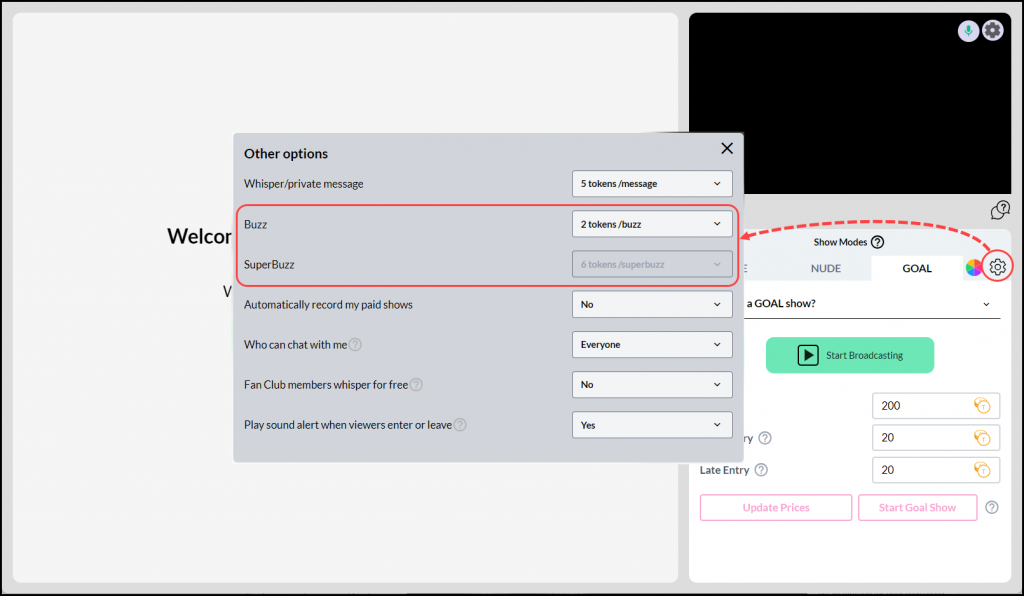
To enable your disable Buzzmode, access the model broadcaster then click on the “Buzz” icon to toggle Buzzmode on or off.
![]()